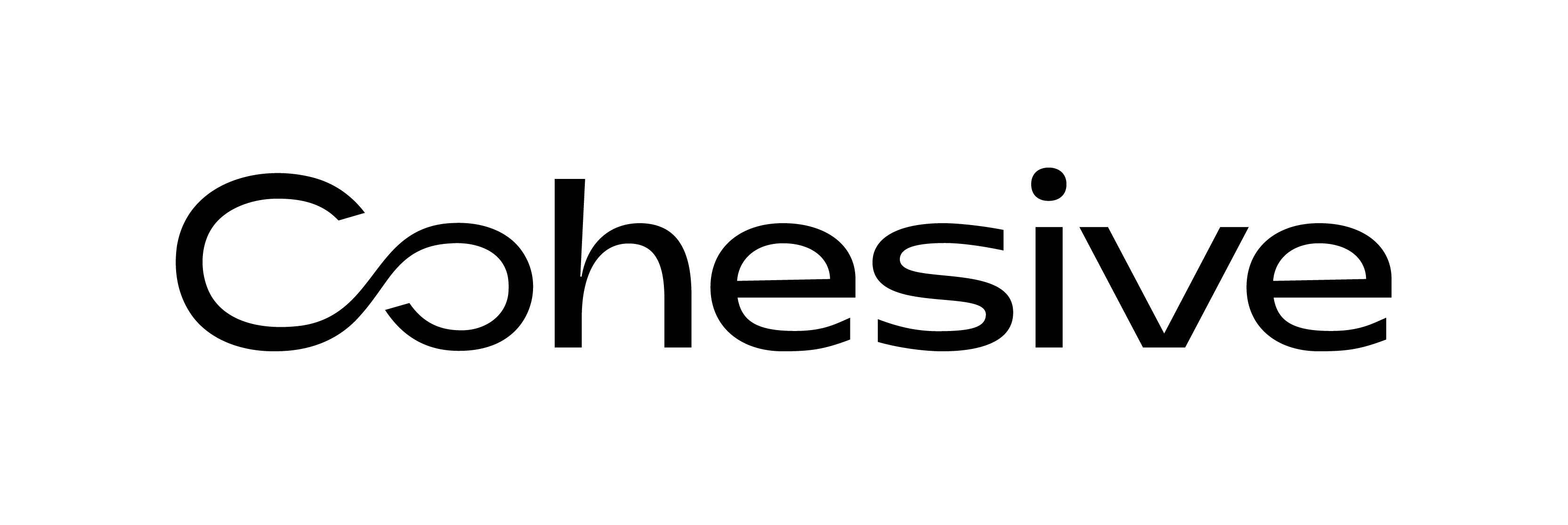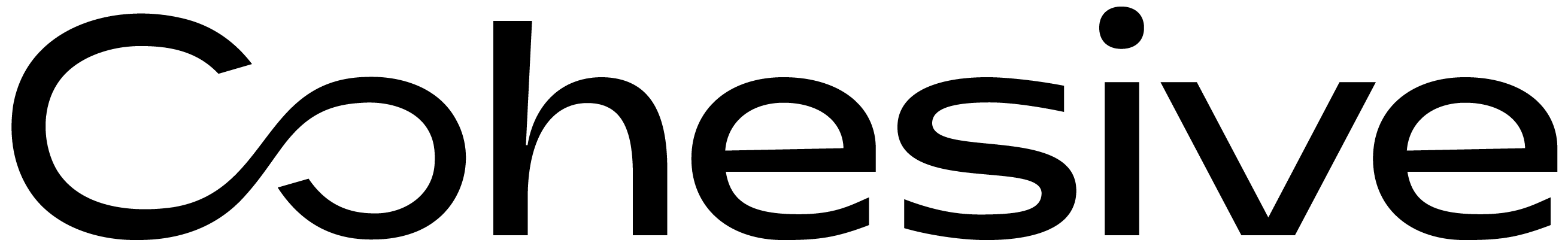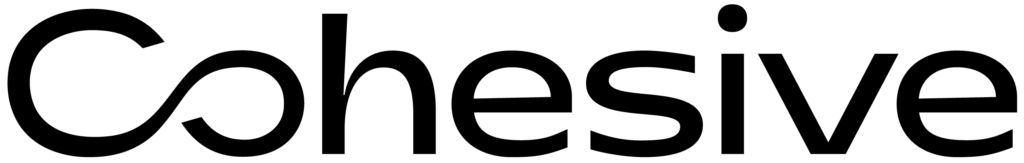SRO Solutions, now known as Cohesive, was established in 2004. SRO introduced IBM’s Maximo to the maritime environment, managing projects across all seven continents.
SRO Solutions is now Cohesive
SRO Solutions
Established in 2004, SRO introduced IBM Maximo to the maritime environment, managing projects across all seven continents for an extensive list of blue-chip owner-operators of assets on- and off-shore. SRO brings a strong engineering heritage, thanks to years of hands-on industry experience. This means we have an unrivalled understanding of the challenges faced by clients working in similar industries.
In 2020, SRO became Cohesive, a wholly owned but independently operated business unit of Bentley Systems (www.bentley.com). Cohesive provides advisory, systems integration, and technology strategies and services to help infrastructure owner-operators advance their BIM, enterprise asset management (EAM), and asset lifecycle information (ALIM) environments through performance digital twins.
We can assist in managing your organisation’s assets effectively – completely streamlining the process and saving you time, money and manual effort. We have managed projects across all seven continents for an extensive list of blue-chip owner-operators of assets on- and off-shore.
Better Together
Learn more about Cohesive
Discover how Cohesive empowers you through digital transformation & enterprise asset lifecycle optimization.